How to Pair Your Calendar and Your Task Lists?
Calendar Data Needs – Part 5
Everyone has them whether we write them down or not and that’s tasks. We all have this list of tasks, be it written, digital, or memorized. And although we have task lists, getting all the tasks done is still a problem. Well after decades of managing tasks to time, I’ve discovered one problem that most experts and professionals haven’t accounted for and that’s how to pair tasks with the time we have. Why is it we think of our tasks separately than we do our calendars? We place our tasks on one side of the desk and our calendar sits on another side. What I’ve learned is no matter what the task, they all must have a priority in our life and a time to be completed. Let’s break these two concepts down a bit to expose the problem and provide insight into a solution for you, your life, your small business, your church, and/or your organization.
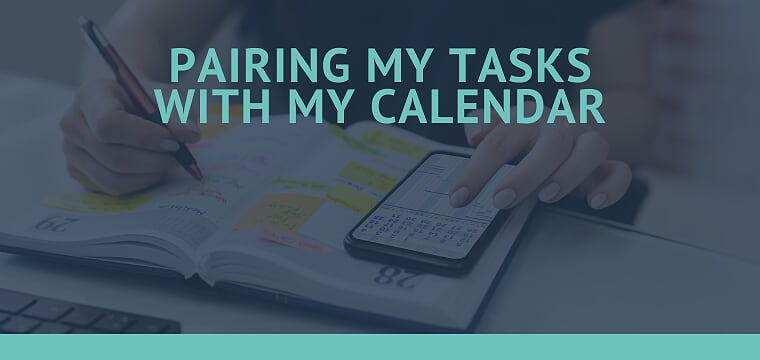
Tasks and Time
Every task no matter how big or how small requires time. And if you don’t make time for it, it doesn’t get done and the even more frustrating problem is when it remains on your task list. Remember what gets scheduled gets accomplished. If you have a task management system/todo app, then you need to integrate these tasks into your calendar. You may want to set aside time for reviewing your tasks and times to tackle your task list or you might use a task list app that has a calendar integration platform that works with your calendar. This can be very beneficial as you can see in your calendar what action items must get done on what day and what time. Regardless of whether you use an app to integrate tasks into your calendar or you review your tasks and add appointments to your calendar yourself, you must get in the habit of scheduling time to get it done. The calendar holds the key to getting more tasks completed than simply looking at all the tasks you have to complete and trying to find the time to do it. It’s hard to find time when all your time has been budgeted.
“There’s an opportune time to do things, a right time for everything on the earth:” – bible.com/97/ecc.3.1.msg
Prioritizing Tasks
Let’s talk about your task management system briefly, we’ll discuss further in another section. In order to be better at managing tasks to time, you’d need to be committed to the place in which you store your tasks. In other words, if you have a process of keeping up with your tasks you need to go all in with it. Don’t have tasks scattered between places, apps, or systems, put them all in one place. Be committed to make sure this central place houses all the tasks you have. This will make it easy for you to determine what’s all pending and to set a priority for what’s to be done next or when later.
Now that you have your tasks in one place, take a look at your calendar and find all the available time slots you can use to perform the work of these tasks. You see, at the end of every month, I go into my calendar for the next month and identify all my available time slots. These time slots tell me a couple things: 1) How much time I can commit to working on my tasks and 2) when I can work on tasks.
- How much time I have.
Once you set your available time slots, you then know how much time during the month you have to work with. You can’t get more time, but you can decide what gets in these slots and have intentional focus. Don’t forget, we are talking about your calendar and how you budget your time for tasks (your todo items). - When to work.
I like using my calendar to govern what I do when. It keeps me on track to accomplish what must be done and takes the worries away. I rarely get caught off guard by a fire because I spend quality time making sure my task manager is updated and my calendar remains updated. You should give it a try.
Plug in the most important and time sensitive tasks into your available time slots.
Side note: don’t over do it and add slots you know really aren’t available. See “The Big Four When It Comes To Your Calendar.”
These time slots represent all the time you have to do any work you plan on doing. You can’t get more time and you can’t get your time back. So you see how important it is to pair your calendar with your task management system.
We call this “task calendar integration.” No matter whether you think of it this way or not, it happens everyday, usually by force. I want you to plan for it so that you can, not only be ahead and eliminate future fires but rather, get more done and perform the right tasks.
Question: What have you found to be your biggest problem with your todo-lists?
I know this was helpful, it helped me. Thanks always for visiting kerryAclark.com.
Share this with at least one of your friends and one colleague who could use a tip to become more productive.
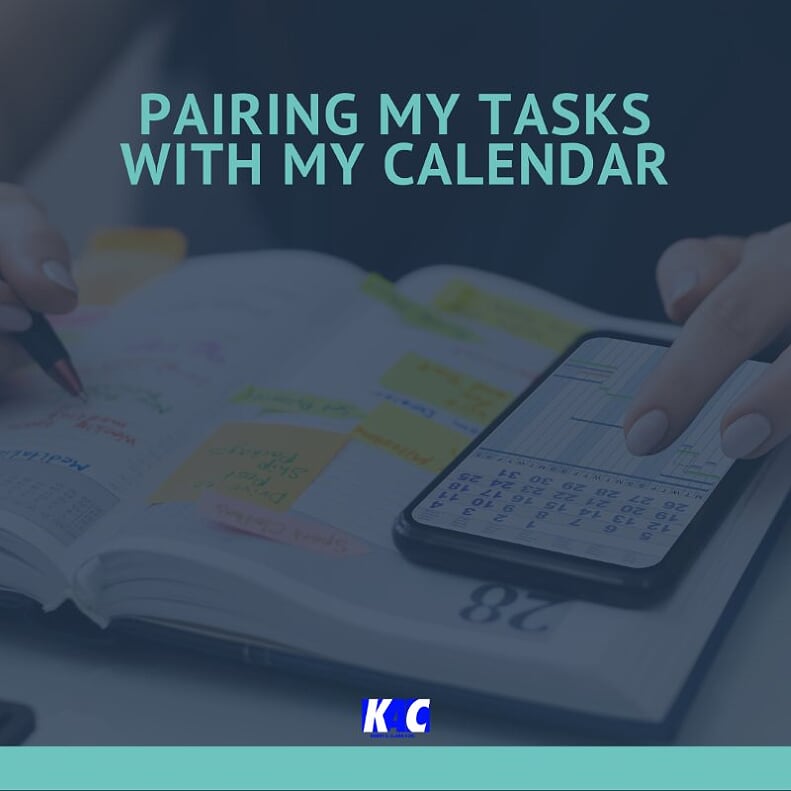

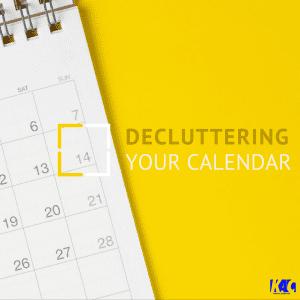 Make a plan for your main/primary calendar.
Make a plan for your main/primary calendar. 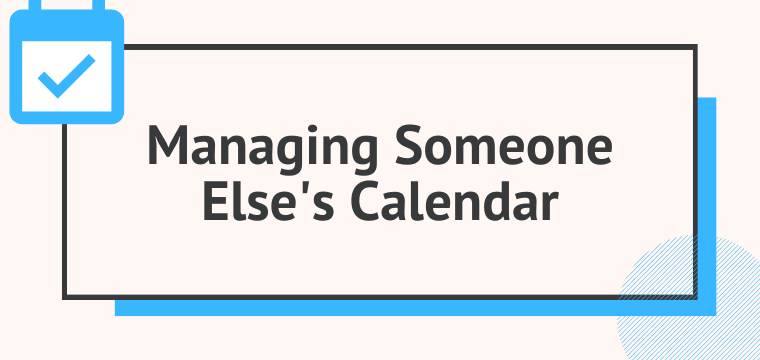
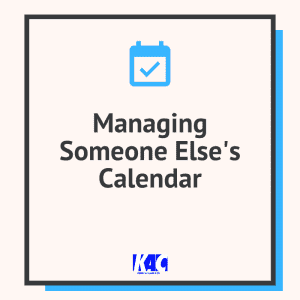
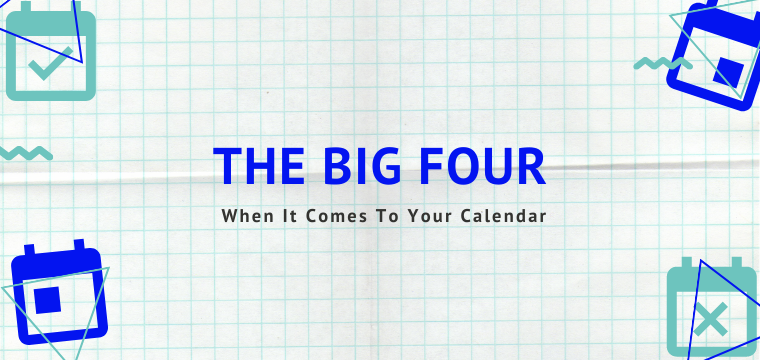
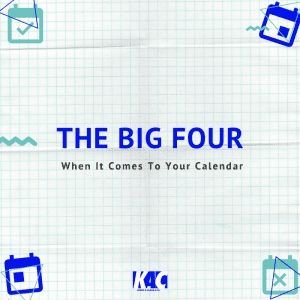 Appointments.
Appointments.
 Introduction to Calendar Data
Introduction to Calendar Data