How You Can Add Events to Your Calendar and Keep It Clutter Free?
Calendar Data Needs – Part 4
For people who’ve learned to live by and integrate their calendar into their lives, there comes a time you’ll need to segment and have segmented calendars to support your interests and your calendar data needs. I’d like to give you a few add-on calendars that we use in addition to using a primary calendar.
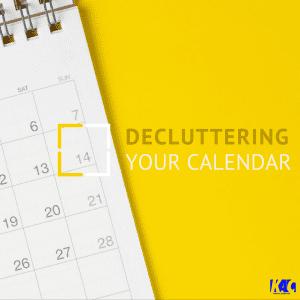 Make a plan for your main/primary calendar.
Make a plan for your main/primary calendar.
Make sure you keep your main calendar clutter free for only the things important to you. Everyone needs their very own main or primary calendar. This calendar represents your daily calendar transactions. Let’s think of the items on your calendar as time transactions used against your time-budget. In this way, you can see how you’re spending your time. Let me reiterate that I not only track set appointments and meetings, I track what I’m doing. So if we watch an unscheduled movie on Saturday night either Pamela or myself will create a calendar appointment and invite each other. In this way, we can also go back and review how we spent our time. Our calendar also acts as a time journal which helps us remember what we had going on, on any particular day.
Create a birthday calendar or special days calendar.
It’s important to have the calendar you really need at your fingertips. It’s nothing more gratifying than to make sure you don’t miss those important birthdays. Have you ever forgotten someone’s birthday to only be put on the spot that you’d forgotten? It’s so embarrassing and pretty unprofessional when we all have smartphones. You might as well have a dumb phone.
Like most, you never want to forget a person’s birthday. Allow me to make you aware that there are three ways to implement this type of calendar.
-
- Include Social Network Events.
Include social network events to display on your calendar. Apps like Facebook do a great job of displaying birthdays and special events right on your calendar. The only downside, if it still exists, is you’re not able to set a reminder of birthdays that come up. You see Pamela and I use our birthday calendar so that we can plan for sending all the folks we know a birthday card in the mail. Not having a reminder will cause us great delays in this endeavor.
- Include Social Network Events.
-
- Allow Your Contacts App to Display Birthdays.
Many devices will allow your contacts app to display birthdays and important events on your calendar. This requires discipline in populating your contacts list regularly and accurately. We will discuss contacts later. Your contacts app is the most important data-need and “app information service” you have.
- Allow Your Contacts App to Display Birthdays.
- Create Your Own Birthday Calendar.
This solution is our birthday calendar-data-need solution of choice. We populate our own calendar, called the birthday calendar, ourselves. This way we can set reminders a month out if needed. It provides us with the flexibility we need to satisfy our own “app information service” needs centered around birthdays independently of anything else.
Add holidays to your calendar and/or subscribed to choice calendars.
The internet is a powerful tool and offers calendars you can subscribe to. You can choose from a number of holiday calendars. You can also subscribe to your favorite sport’s team calendars. And our favorite is our daughter’s school calendars. We can see what’s coming up at her school without waiting for a notification as well as see what event has changed or been rescheduled. Find a calendar to subscribe to that satisfies a data-need in your life’s interests.
The above examples should give you some ideas on where to begin adding in other events you don’t want to clutter your primary calendar with, but at the same time have visibility into them.
Have you ever wondered how you can add events to your calendar and keep it separate so that you don’t have an overly cluttered calendar? That was my most major calendar-data-need. I once had way too much on my calendar and then I started pursuing ways to limit it and at the same time have access. This is what led to the ideas we’ve mentioned above. See how you can use these add-on calendars to meet the same or similar calendar-needs you might be experiencing.
Thanks for visiting Kerry A. Clark & Co.’s “Using Tech Your Way” series.