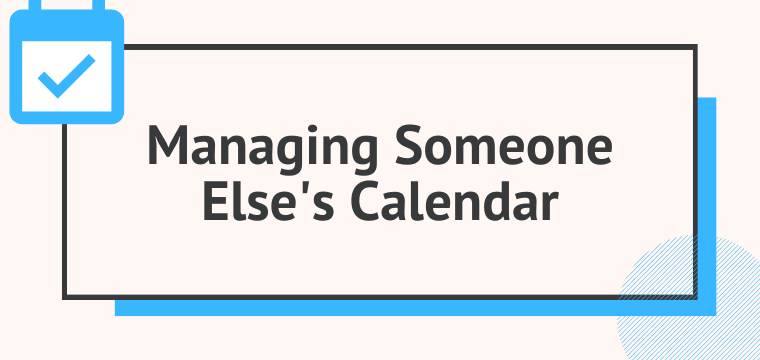How To Manage Another’s Calendar
Calendar Data Needs – Part 3
If you have someone else managing your calendar you need a more robust calendar. You will need more features than most. Let’s review a couple of calendar options that we recommend for more advanced users.
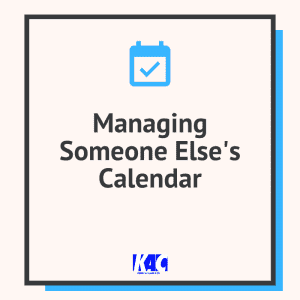
- Establish a cloud-based calendar solution.
Take a look at creating a Google account or Microsoft account. Initially both are free. Later when you’ve used them for a while and are storing tons of data you’ll outgrow the free versions. That’s not a bad thing. It just means you’re growing.
- Figure out which calendar solution is your best fit.
Check out which one you prefer and begin with that one. I suggest you focus on taking a step right away. We started with Google (which we still use) and have migrated to Microsoft because our needs changed and we needed to customize our efforts, which influenced the switch. Don’t be afraid to make a change, switch, or try something different. This is the only way you can find the tool or app that works best with your needs. - Work to customize the calendar to meet your needs and get used to using the features it offers.
These platforms offer quite a few features and customizations. We suggest you go into making this choice by creating a list of your plans and immediate needs. You want to make sure whichever solution you select best meets your calendar data needs. For example, each calendar option offers a public URL available to share your calendar(s) with anyone using a calendar app. This might be important to how you wish to use your calendar, so choose an option that fits your desired needs.
Share/give access to your calendar to a person designated for the job. Create a document with this information to store so that it doesn’t have to be reproduced when the position or person changes. Store this information in your shared cloud storage (more on that in sections to come). Use it as a living document on how to manage your cloud storage going forward. It’s important and should be treated in a professional manner.
Provide as many parameters as possible for the person who’ll assist in maintaining your calendar. Since someone will manage your calendar you need to provide some guidelines. Don’t skip this step because it’s the foundation upon which you’re calendar will be built.
No such thing as a personal calendar separate from a professional calendar.
When I was an executive administrator, I managed the CEO’s calendar. He was very particular which worked for us both because so am I. Day one, he gave a few important criteria to follow when adding to his calendar. Many like to refer to this as personalizing the calendar. I’d like to stop here just to say there’s no such thing as a personal calendar and a professional calendar, it’s all just your calendar. You might have personal appointments and work-related/professional appointments, but you’re not two people with double the amount of time. It’s helpful to stop thinking of these as separate when it’s all about your time, mapping one person’s priorities to a set amount of time.
There must be guidelines for managing someone else’s calendar.
So what type of guidelines does one need? Let me introduce you to what Michael Hyatt calls the ideal work week. You need to know what specifics such as the preferred meeting days and times. What are the standing appointments in a given week? What staple appointments must be on the calendar each month, quarter, year, or even several years? What are the times that should be blocked out for non-work related activities? Here are a few other ideas:
- Add margin.
For the one managing the calendar, you must consider how much margin you need to include.BTW – margin will find its way into a person’s calendar no matter what. We don’t want it to be at the expense of others, so let’s plan to build it in. - Be prepared to go overboard with meetings.
Schedule everything, down to processing emails if necessary and down-time. I have appoints for sleep so that I can visually see what time I have available and nothing more. I call it budgeting time. This way not only can I see what I have in front of me, I can also evaluate the time I’ve spent. I don’t want to assume I have time for activities when I don’t.
Parameter examples. Let me help you out by giving you a few examples.
- Anniversaries. For busy people, they need help remembering anniversaries. This isn’t limited to wedding anniversaries, but deaths, children’s special events, any special annual significant dates like work anniversaries of key-staff, etc.
- Birthdays. If you use a calendar, the best way to remember birthdays is to add it to the calendar and set reminders. You can also add notes for gifts you’d like to send or any action you’d like to take. For someone keeping the calendar, it’s the best place to jot down what your boss may have had in mind or suggestions as to what he/she could do for a person’s birthday. The calendar is more than a date keeper you see, it maintains significant data for all your time related activities.
- Special Conferences. Are there conferences or seminars that the one your assisting must attend. Begin the project by adding the key information for the conference right into the calendar. In fact, I store all details related to my travel events in my calendar. In this way, I don’t have to look for any information. For example, travel, lodging, and other accommodation check-in times are right there with confirmation numbers and phone numbers.
- Holidays. Go ahead and add holidays into the calendar. You’d be surprised at how often holidays sneak up on executives. If you want to exceed the expectations of the one you’re serving then use the calendar for all you can, it’s easy, effective and proficient.
- Staple events. I’m not sure what staple events you might have in your organization, but when I was in full-time ministry, we had four major conferences that had to make its way on the calendar each year. So I had an appointment set on my calendar to add those special events into all the calendars I managed so that these key events wouldn’t be missed.
A calendar is nothing more than a tool. The tool is designed to work for you and make your life easier. Don’t allow the tool used to make things easier for you to make your life hard because you’re not good at using it. Take these tips, examples, and suggestions and apply them at once. It can’t hurt; it can only make life better.