The Concept of a Digital Toolbox – Part 8
How does your family deal with storing all its paperwork?
Tell me you’re not filing it all away in file cabinets or drawers or trashing it. Not being able to put your hands on these items is a scary thought. If you have a broken system for storing your documents and paperwork, it’s almost as bad as not having a system at all. What’s even worse is knowing that you have it and can’t put your hands on it.
 The end to filing cabinets, file folders, and binders
The end to filing cabinets, file folders, and binders
I say it’s the end, but not really. It’s the end to physical ones: filing cabinets, file folders, and binders. Filing cabinets were a big thing just prior to Y2K (2000). Physical filing that is. Now we have the ability to digitally file the items we once physically filed away. This is very important to me (us). As I’ve said before, I don’t like to discard anything. If I have it then I could possibly need it again one day. I’m that person who will throw nothing away. Not a single piece of paper that might be important or remotely needed at some time past, present or future. The challenge we faced was I used to keep these items in filing cabinets. As the years passed, year 1, year 2, year 3, and so forth, the filing folders get filled and there’s no more room. Then there are the files that don’t have a folder designated and there are no extra folders at your disposal. Paper begins to pile and stack again.
Well digital filing has resolved the majority of this. In fact, I can’t imagine how we managed without the digital storage tool we use today. Our solution is a product by Microsoft that’s a hidden gem. It should be the number one tool in their productivity software package. I rank it above MS Word and even my beloved Excel. MS OneNote is my most used tool in the MS Office Suite. Now I’d like a share a little bit with you on how we use it.
The uses of a digital filing cabinet
Let’s take a quick peek inside the world we’ve created using MS OneNote.
- Designing a digital filing structure. Designing a digital filing structure is easier than creating a physical one. You can mess up without having to purchase more file folders or in my case file folder labels (which must be perfect). We have created a filing structure that matches the sections you can find in our family plan.
For example, when we receive an electric statement, it’s scanned and stored in the digital drawer (MS OneNote Notebook) for “Electric-Company” under “2019-Binder\Accounting\Utilities\”. The paper can then be easy and quickly tossed. The statement is scanned and stored. - Commit to storing everything. Make the decision to scan everything. Let it be a rare occasion that you keep any physical paperwork. The temptation will be for you to hold on to the paperwork; that’s normal, but don’t surrender to the temptation to keep it.
- Here are 11 items you can begin digitally storing today.
- Mail. Store anything you receive in the mail; it’s the perfect target for your digital storage.
- Emails. Storing emails outside of your email application doesn’t seem natural. It’s not. Emails can be stored here so that you can eliminate the email clutter. It helps you retain the stuff you’d like to keep, but don’t want to continue to see in your email inbox.
- Student records. You can have a single place or home for all your children’s student records, report cards, and class work if you like to keep that kind of stuff.
- Charity information. You can store information you receive from your church and even the message notes you accumulate from week to week.
- Financial records. All your financial records and statements can be kept in one place and it’s easy: it’s OneNote.
- Insurance policies. This is good because these are documents you never have on hand when you need them. By storing them digitally, you have them with you always and everywhere you go.
- Travel Plans. Travel plans, keepsakes from travel, pictures, records, tickets… you name it, can all go into your digital filing cabinets.
- Employment records. Anyone who has a job accumulates employment records, from payment statements to benefit enrollment information. We all have it and can’t put our hands on it when we need it, but digital filling makes it possible.
- Medical and Dental Records. I no longer have to look for these important documents. They are stored in MS OneNote and can go with me everywhere I go.
- Tax Information. You want a place to keep up with the items you use to do your taxes. I have a folder in OneNote for that. Maybe you need to take a look back at a previous year’s tax filings, OneNote can handle it.
- Keepsakes and precious items. Sometime it’s just easier to capture a picture of the special items you receive and store them. Some items are just to remind us of something or someone special. It’s like the birthday cards you receive. Can you pull all your birthday cards and wishes up you received last year? I can… because of OneNote (digital filing).
- …and anything else you can think of.
Today is Friday!
Trust me when I say this, I could go on and on about MS OneNote. Just ask my friends and coworkers. I’ve been using it since 2013 for making our home, our lives, our business paperless. Besides being paperless, it makes accessing our records and filing more convenient. I invite you to give creating your very own digital filing system a try, you won’t be sorry that you did.
 is available now!
Our team has worked very hard putting it together. We designed it to help you and your family move the needle forward in making your life your business.
Find out more about the Family plan here.
is available now!
Our team has worked very hard putting it together. We designed it to help you and your family move the needle forward in making your life your business.
Find out more about the Family plan here.


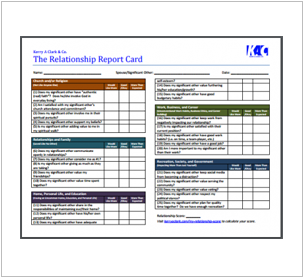
Leave a Reply